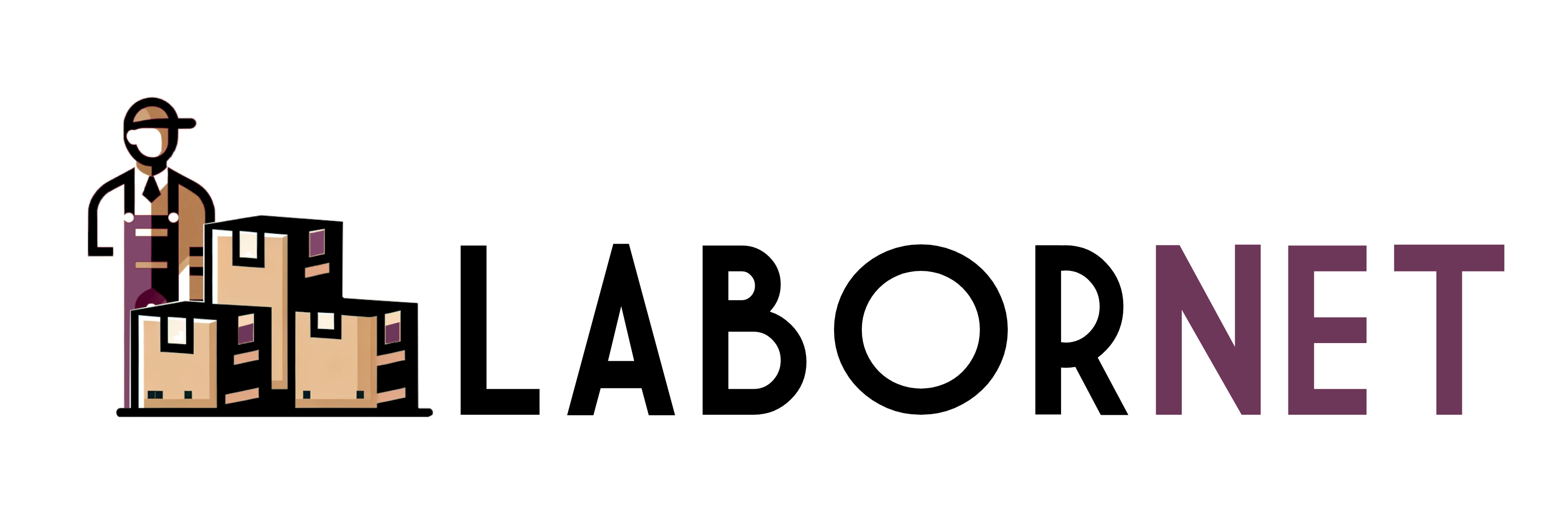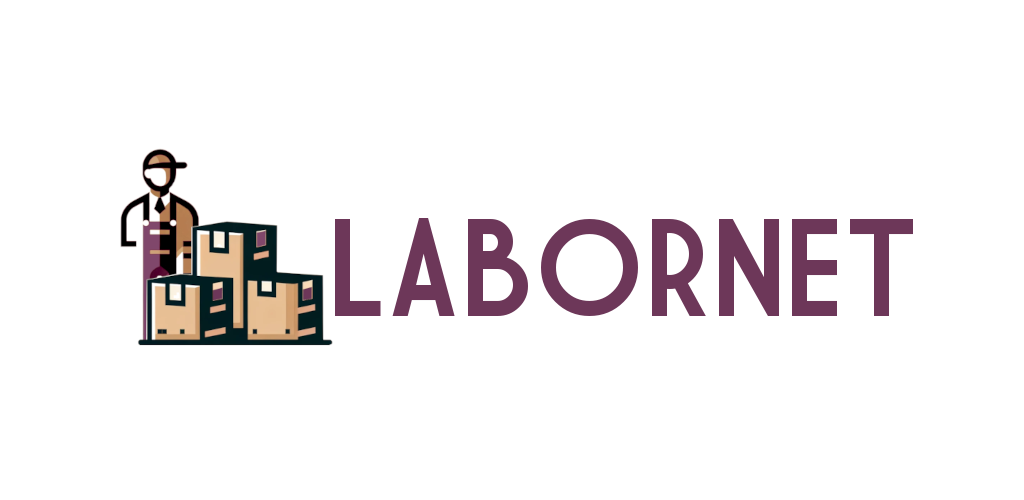Resetting your password is simple! Just following the steps below and you’ll be back in the system in no time:
1. On the login page from the LaborNet app, click the link that says “No Account or Forgot Password?” and then select “Forgot Password.”
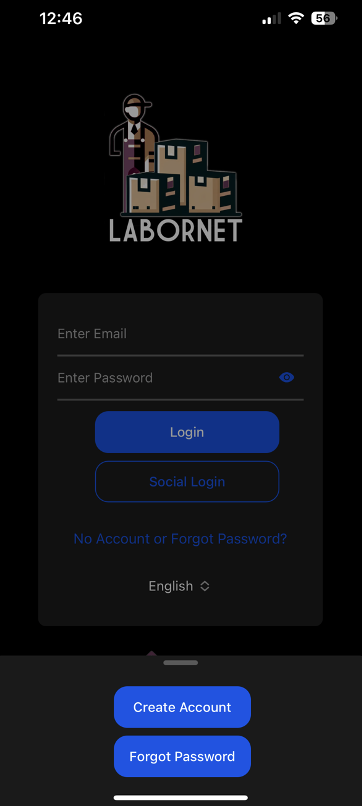
2. Enter the email address associated with your account and press “Send Email.”
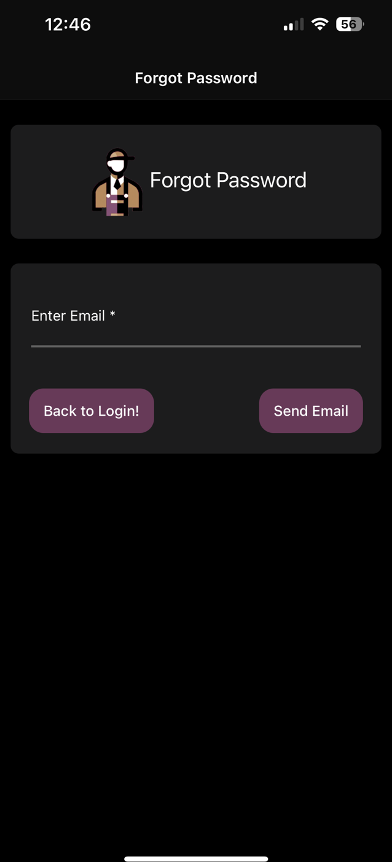
3. Check your email inbox for a password reset message. Click the link in the email to go to the reset page.
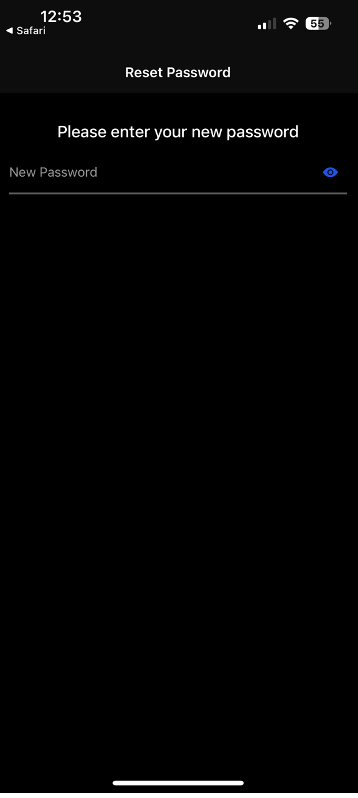
4. Create a new password on the reset page, then click the button to confirm.
5. Once your new password is set, you’ll be redirected to the login page. You can now sign in with your updated password!